
One connector to rule them all
What is SyncWall?
SyncWall is the ideal complement to the Sales Layer PIM. It allows you to set up a custom import interface between your different data sources and Sales Layer.
Companies like yours often store product data in various systems, such as ERP, CRM, PLM, Database, documents in Excel spreadsheets and even cloud storage systems such as Google Drive, Microsoft One Drive and Dropbox (the latter is typical for storing graphic files). Of course, each of these systems works with its own data format and update rate.
SyncWall’s mission is to bring all data sources together, validate them, transform them, standardize them and finally make sure everything is in sync with Sales Layer.


A tailor-made connector for Sales Layer
No two companies manage their product data in the same way or with the same software interfaces. That’s why SyncWall adapts to your data source, no matter the vendor or storage format.
We can create a customized and secured connection with a SQL database, an ERP, a REST API, a Web Service… or any other service your company uses to share data with third party applications.
SyncWall is also capable of collecting binary files stored in graphical resource management systems, such as a DAM, and even from cloud storage drives with file systems organized in folders or directories, such as Microsoft One Drive, Microsoft Azure, Google Drive, Dropbox, etc.
Tell us what your data looks like and where it is stored, and we will develop a connector just for you.
Validation and transformation
SyncWall provides the same functionality as an ETL (Extract Transform Load), i.e. you can configure it not only to import and export data from different heterogeneous sources and formats, but also to validate and transform them on the fly!
This way you can guarantee that, whatever the format of your data at the source, SyncWall will adapt it to the ideal data model for a correct loading in Sales Layer.
The validation process can be as complete as necessary: from a simple numerical transformation of a text string, to the application of complex conditional logics, which will transform the data according to the conditions that are established.
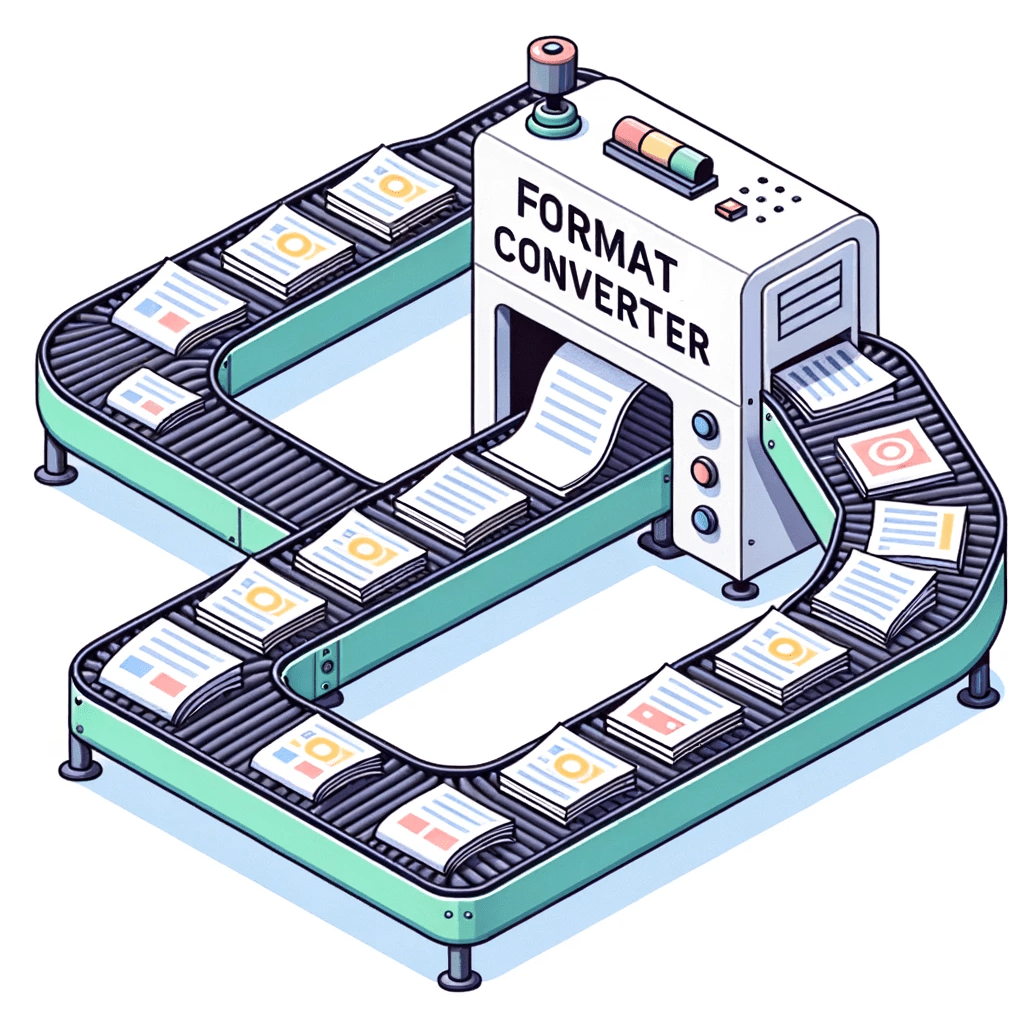
Why use SyncWall?
A tailor-made connector
Complete reports
Perfect data
User configurable

Detailed reports
Each time a load and synchronization cycle is executed, SyncWall generates a report (also known as a log) of each and every transaction that has taken place, and the results of these transactions.
You will be able to access the SyncWall console at any time and review the online logs in detail. You can also filter them to, for example, focus only on those records that have generated an error and find out the cause of the error.
If you wish, you can configure SyncWall to send scheduled reports to your email. The messages can be as brief as a simple confirmation that the process has been properly executed, or as detailed as you need in case the system detects an error in any transaction.
