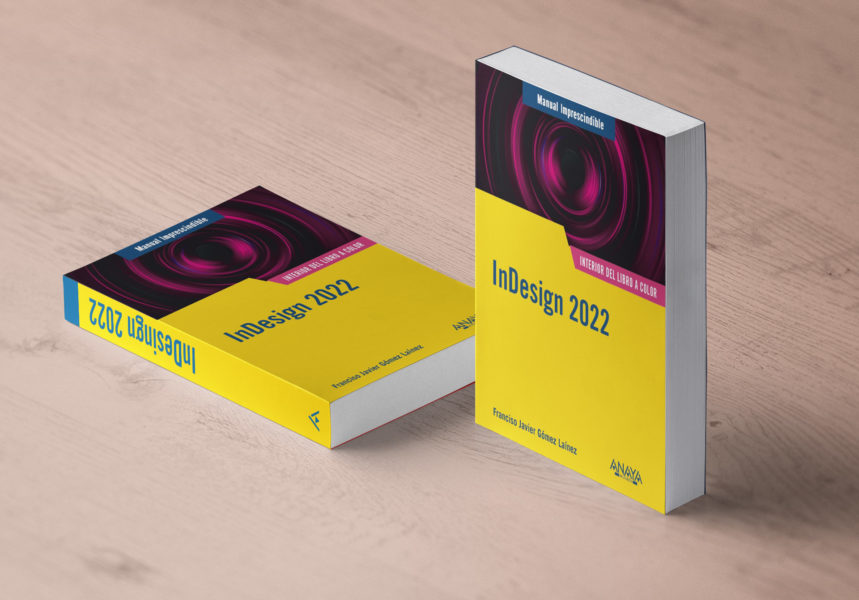With more than 20 years in the market, Adobe InDesign -the digital page layout application developed by Adobe Systems and aimed especially at professional graphic designers – has become the de facto standard in the world of professional publishing.
This software has a series of tools aimed at producing books, magazines, brochures or catalogs, which can be exported in high-quality formats for commercial printing or in digital versions – such as PDF, HTML5 or EPUB – for online distribution.
The history and refinement of InDesign, together with EasyCatalog -the most complete and powerful plug-in for automating all types of catalogs, price lists, brochures and other large documents with Adobe InDesign and of which Nousmedis is the official distributor for Spain, Latin America and the United States – runs parallel to the history and experience of Nousmedis and its founder.
In-depth knowledge of this tool is embedded in our corporate DNA.
Approaching graphic design from its most technological side can be intimidating and difficult at first, but knowing and making the most of your working tools will give you the freedom to explore and invent new forms of communication.
Javier Gómez, Founder and CEO
Francisco Javier Gómez Laínez is the founder and director of Nousmedis, and knows better than anyone how to get the most out of all the advanced features of InDesign to shorten production times for books, magazines, manuals, catalogs and brochures. He is an Adobe Certified Expert and Adobe Certified Instructor in InDesign and Illustrator. He has published numerous books and articles, always in the field of professional graphic design and publishing.
He collaborates as a teacher and lecturer in courses, postgraduate and master’s degrees taught by public and private universities throughout Spain, being his classes on creative production of the Master in Editorial Design at Elisava, the Barcelona School of Design and Engineering an excellent opportunity to keep up to date and in touch with the needs and challenges faced by the new generations.
This vital and professional journey has enabled him to collaborate with the Editorial Anaya Multimedia and contribute to the publication of 2 Indesign manuals for your collection of Manuales Imprescindibles y 4 Guías Prácticas of previous versions of this same software, whose synopses can be consulted in the Publications section of this site.
For anyone who wants to lose the fear of document production and editing, we recommend the latest Manual Imprescindible published, this time for the 2022 version which, as the main novelty, has been printed in full color.
It shows the keys to master this powerful tool and, in a way, also illustrates the usual processes that we apply in projects at Nousmedis. The entire work cycle is reviewed, from the initial planning, to the commercial printing of a document, export in PDF format or generation of a digital book.
A didactic and concise manual, full of practical examples and explanatory figures, which aims to become the reference manual for professional desktop publishing and to prepare the next InDesign experts.
New contents of the InDesign 2022 Essentials Manual
As well as being printed in color, a digital version of the book is now available for the first time. This edition includes an extensive list of new additions.
The following is an excerpt from pages 18 and 19 that glosses them:
- Creative Cloud Libraries. Share creative elements between InDesign, Photoshop and Illustrator. You will also be able to access from Adobe’s mobile applications.
- Improvements in application performance and stability, thanks to a version optimized to run natively on Macintosh computers equipped with the new Apple Silicon processor (according to Adobe, a performance increase of up to 59% over Intel versions).
- Online collaborative editing. The designer can select certain items in a document for an editor to make changes by accessing them through an online platform, without the need to install any additional software.
- Adaptive user interface. It is now possible to adjust the size of icons and panels to make it comfortable to work on large, high-resolution screens.
- The “Home” window offers direct access to the latest open documents, tutorials and a search engine that allows you to search help forums, documents and other useful resources.
- Flash animation support has been removed (it’s about time!).
- The old Adobe DPS format has been replaced by the Publish Online feature: it generates a version in HTML 5 format with interactive features, accessible from Web browsers on mobile platforms, laptops and desktops.
- InDesign now supports Variable Fonts, a new OpenType font format that supports custom attributes, such as thickness, width, skew, optical size, etc.
- Option to control the spacing between paragraphs of the same style.
- Support for SVG, SVGZ, and SMIL graphic formats, all of which are considered de facto standards in Web publishing.
- Column rulers: vertical fillets that can be inserted in the space between columns.
- Improvements in data merging: it is now possible to select options for content placement in graphical frames and support for semicolon delimited text is added.
- Share for review. Lets you publish a copy of the current document to Adobe’s servers so that other users can directly make suggestions and annotations that will then be displayed in the Review panel.
- The Gird around object shape option allows to detect, by using artificial intelligence, objects and people in an image frame and automatically draw the outline to which the text will be girded.
- New color search option.
- Support of HSB color mode (hue, saturation and brightness) when defining color samples.
- Renaming of the master pages, which are now called main pages.
- Extract from Image command, uses artificial intelligence to extract from an image a color theme, shapes or the typeface (if the image contains text).
- The new Properties panel displays the most relevant options contextually and is, in part, a first proposed replacement for the Control panel. It is an easy way to get started with the program, designed for novice users, but also allows you to maximize the vertical work area.
If you are interested in further expanding your knowledge in the use of InDesign and its applications in the world of automation of catalogs, brochures, price lists and all kinds of publications, we will be happy to continue talking to you to show you everything we can offer from Nousmedis.